MailChimp was founded by Dan Kurzius and Ben Chestnut in 2001. MailChimp began as a side venture funded by various web development jobs.
Today, it is the world’s most popular email marketing platform. It sends more than a million emails daily on behalf of its 12,000,000 customers.
Is MailChimp Email Marketing Platform the Best?
Lets take a look and help you make an informed decision on whether this is the platform that is best for you.
Table of Contents
ToggleGetting Started with MailChimp Email Marketing Platform
MailChimp’s sign up process is straightforward. They collect information about your website and you along the way, which is later used in other settings. This stage does not require credit card payments.
MailChimp offers an unlimited free account, and the free version comes with some restrictions.
After completing your details, you’ll be directed to the Dashboard. It is clear and concise. It provides clear calls to action to help you get started with the software. You can create a Campaign, list, or domain.
You will find Learn More prompts for each section and an invitation to download their Getting Started Guide.
What I Love About MailChimp
User Interface
The user interface is straightforward and clean, while the marketing terminology is precise.
Types of Messages
MailChimp refers primarily to their messages under the name Campaigns. There are four types of campaigns:
RSS Campaigns: These enable you to automate your email marketing by combining content from your RSS feed and MailChimp templates.
Plain-text Campaigns – This is one of the most accessible forms of the mass email you could send. These campaigns, which are essentially text only, have no formatting options.
Regular Campaign – This is the most commonly used type of campaign. You can customize your content and decide whether you want to send it immediately or later.
A/B testing Campaigns: It allows you to test your campaign subject, from name, content, and send time.
Create Messages
There are three steps to creating a message.
You can choose which list(s) you’d like to send your message. Simply enter a few details such as subject and email address to enable you to select tracking options. Choose the suitable template to send your message.
The options below are available for creating regular campaigns:
Code Your Own: This option is available to HTML coders who wish to create their designs.
Basic – You can use the basic templates as a starting point. You can then add and style your content to create your mobile-friendly, customized email using the Drag and Drag Editor. This has been my favorite and most convenient option.
Themes – The predesigned templates offer many options, including Holidays, Sports, Coupons, and Music. These templates look similar to the ones you can see in GetResponse or AWeber. They aren’t always the best choice for sending emails. However, they look great.
After using MailChimp for a while, you will see your templates under the Saved Templates and Campaigns tabs.
The Drag and drop editor makes it easy to create beautiful emails. I find it much more user-friendly than AWeber, GetResponse, and other email services.
Choose one of the basic templates to get started:
To better understand the layout, open them in preview mode.
Every design has a desktop/mobile switch at the top. This is great for ensuring that your design looks good in both formats. MailChimp also provides a standard footer section which it fills with the relevant data at delivery.
Once you’ve chosen your template, you can edit the pre-populated text with your message. Add additional blocks to your template (e.g., image, social icons) by dragging and dropping the design element from the right-hand side menu.
You can save the design as a template for future messages once you are satisfied with it. It’s possible to keep your draft if you don’t want to send the message immediately.
A checklist overview is the last screen you will see before sending out your message. This is a reassuring feature that allows you to take stock before clicking the send button.
List Management
MailChimp lets you create as many lists and sub-lists as you want. However, it advocates that one master list should be divided into groups and segments.

A Group is an association of subscribers who are similar in their interests and preferences. These may be more specific to a particular category. Take, for example:
- SEO
- Social Media
- WordPress
Segment refers to subscribers who share common characteristics such as engagement activity and group choice. Here are some examples:
- Subscribers that didn’t click on your latest campaign
- Subscribers that have opened any of your previous five campaigns
- Subscribers who are located in a particular area
- Subscribers that purchased a product recently
Sending Messages
It is very similar to GetResponse for sending your messages. You have two options: you can send the message immediately or schedule it if you’re on an expensive plan.
MailChimp’s Send Time Optimization: This allows you to choose the best time to send your email to maximize open rates and clicks.
Timewarp: This is similar to GetResponse’s Time Travel feature. All subscribers will receive the message in the time zone they choose.
Automation

MailChimp has switched from the older Autoresponder feature to the newer Automation feature, which offers more options.
MailChimp Automation lets you create a targeted email series triggered by a subscriber’s activity or date. MailChimp already has some automation workflows in place for you.
You can also find ideas for education, music, software, non-profit, standard list activity, and other areas. You don’t need to use these ideas. You can create your workflows.
A/B Testing
A/B testing works similarly to GetResponse. You can select which variable to test.
- Content – You can choose up to 3 messages that you wish to test
- Send Time – Choose from up to 3 days per week or as many times as you’d like to test
- Subject Line – Choose up to three subject lines to test
If you have an extensive mailing list, you may be able to configure the test to ensure that at least 50% of your subscribers are notified. You can then send the winning combination to the rest of your list once you have it.
Decide whether you want to choose between click rate, open rates, total revenue, and manually. MailChimp recommends your test run for no less than 4 hours.
Subscribers
You can sign up your subscribers via the web, Facebook, or even on your tablet directly (perhaps at conferences and events) with MailChimp Subscribe.
A few channels allow you to import subscribers, such as:
- Copy/paste the file
- CSV file or tab-delimited text
- MailChimp-imports
- Service integrated
MailChimp’s Negative Aspects
- You cannot send to more than one list
MailChimp lets you choose the list to be the campaign’s parameter. But, you can only select one list per campaign.
You can overcome this by simply rewriting the message or choosing another list. This could be tiring; depending on how many lists you have created.
- No Visual Automation
MailChimp is still not using visual automation unlike GetResponse. Visual workflows for automating are much simpler to understand.
The automation offered by MailChimp can be pretty complex, and they are not easy to understand if there is no visual workflow tool.
Pricing
MailChimp offers several pricing options. Let’s have a look at them:
Forever Free
As the name suggests, the Forever Free plan lets you enjoy an email marketing service for as long as you like. You don’t have to use it for 30 days. You can have only 2,000 subscribers. And you can only send out 12,000 emails per month.
It is ideal for starting, and it has most of the features you need, but not all.
Note that free accounts are not eligible for email or chat support. To gain full technical support, you can upgrade your account.
- Monthly
Monthly plans include premium features as well as support. The Essentials plan costs $9.99 per month based on up to 500 contacts. The Standard plan costs $14.99 per month, while the Premium plan costs $299/month on up to 10,000 contacts.
- Prepay
Prepay is your next step. The next step up is Prepay. You have access to all features without paying a monthly fee. MailChimp summarizes it this way:
You can buy credits to send emails if you don’t use them often.
For $9, you could buy 300 email credits.
Is MailChimp Email Marketing Platform the Best? My Final Thoughts.
List Building is an essential part of email marketing. Most marketers understand the importance of placing opt-in forms at strategic locations to capture new subscribers.
You can start by using the built-in sign up form. Every service provider offers a variety of templates that may be compatible with your site design.
You might consider purchasing a separate lead generation tool to build your email database in the long term.
If you are looking for more Email Marketing tips you may want to check out the Wealthy Affiliate Community where they have over 2 MILLION members always willing to give you their tips to success.
I strongly encourage anybody interested in Email Marketing to complete the Wealthy Affiliate training program and use the tools and resources to build your first Email Marketing Campaign.
To put it simply, it’s the best, most user-friendly platform on affiliate marketing that I am aware of.
If you’re serious? Invest in yourself, and you will be well on your way to success.
Any/all links on this site may be affiliate links, and if you make a purchase through one of them, I will earn a small commission at no extra cost to you. Read the full affiliate disclosure here.
If you have any questions let me know in the comments or you can hit me up on email at mark@theretiredaffiliates.com and I will be more than happy to help.
Mark
CEO and Founder of The Retired Affiliates
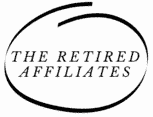

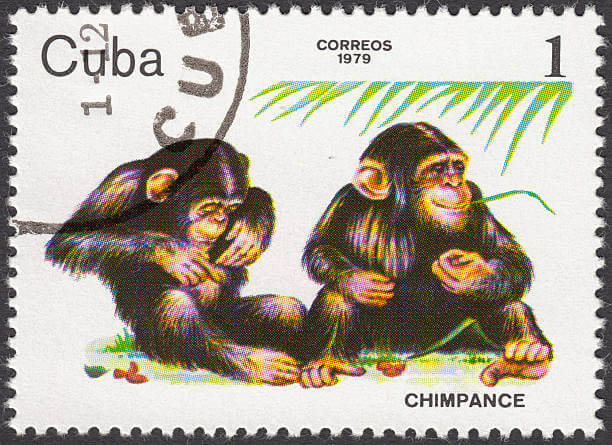


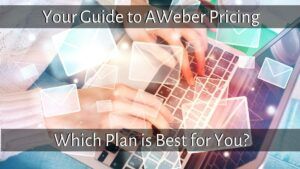






7 responses to “Is MailChimp Email Marketing Platform the Best?”
Thanks for the review on MailChimp! Email marketing is a great way to attract more long-term customers. It’s something I’ve always wanted to implement in my own business.
While I recognize the advantage email marketing brings, I know very little about setting it up and executing email marketing campaigns. For one, I didn’t know that there were different email marketing strategies.
Thanks for the information and keep up the great work!
Hi Cameron,
Email marketing is definitely something you want to learn within this business.
It is a great tool for softer selling to help educate your audience around the value of your brand etc.
Mark
Should I use mailchimp for email marketing? I have always wanted to to start incorporating email marketing in my business but I never really knew where to start. I tried using mailchimp but I did not understand it at all. To be fair, I had just started out my website so I was new to the industry
Hi Daniel,
I use both MailChimp and Aweber and they are an integral part of my business as they allow me to create targeted and personal messages.
Just don’t over use it!
Hit me up if you ever need a hand.
Mark
It looks like Mailchimp might have all the bells and whistles that any website or marketer will need. Even better that you can use it for free up to 2000 subscribers but you can’t access all the features for free (which is understandable.) I like that you can do A/B testing and use an RSS feed as well.
I did try Mailchimp about a year ago but found it too confusing and changed over to MailerLite. Perhaps I should have another look in the future.
Mailchimp seems to offer a large variety of services, even to those who initially sign-up for free. This is a good way to build long-term subscribers. Since they also offer campaigns, do you have the option of not starting a campaign at a certain time? When you start a campaign, does Mailchimp offer any advice as to how the campaign should be carried out for maximum effect?
Jerry
Hi Jerry,
Thanks for your comment on MailChimp.
In regard to advice from MailChimp about maximizing your campaign for the best results, yes they do.