Graphic design can be a complex and intimidating field to break into. But with the rise of online tools like Canva, it’s become easier than ever for beginners to create beautiful designs.
So why is Canva so popular? And what questions do you have about it? In this blog post, we’ll answer 27 of your most common questions about Canva. By the end, you’ll be equipped to create jaw-dropping graphics all on your own! So let’s get started!
Table of Contents
ToggleWhy You Should Not Use Canva?
Canva is a popular online design platform that enables users to create professional-looking designs for social media, business purposes, and more. Canva is used by individuals and businesses of all sizes. However, there are some drawbacks to using Canva that you should be aware of.
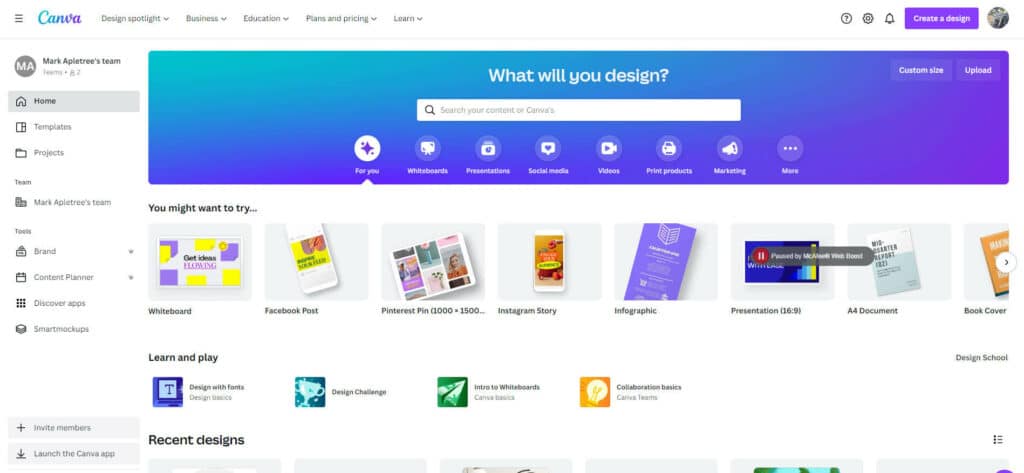
One downside to Canva is that it can be difficult to achieve consistency in your branding when using the platform. This is because there are so many different design elements to choose from, and it can be easy to get carried away with trying out different looks. This can lead to inconsistency in your branding, which can be detrimental to your business or personal brand.
Another downside of Canva is that it can be time-consuming to create designs on the platform. This is because there is a lot of trial and error involved in finding the right design elements to use. This can be frustrating for users who are trying to create designs quickly and efficiently.
Finally, Canva can be expensive to use. Although the platform offers a free version, many of the features that businesses and individuals need are only available with a paid subscription. This can add up quickly, especially if you are using Canva frequently.
Overall, Canva is a great platform for creating professional-looking designs. However, there are some drawbacks that you should be aware of before using the platform. These include the potential for inconsistency in your branding, the time-consuming nature of the platform, and the expense of using Canva.
Is Canva Program Free?
Canva is always free for every individual and team. However, if you want to unlock premium features, Canva offers Canva Pro and Canva for teams. Canva Pro costs $AUD164.99 per year, while Canva for teams has a custom price depending on the number of users you have on your team.
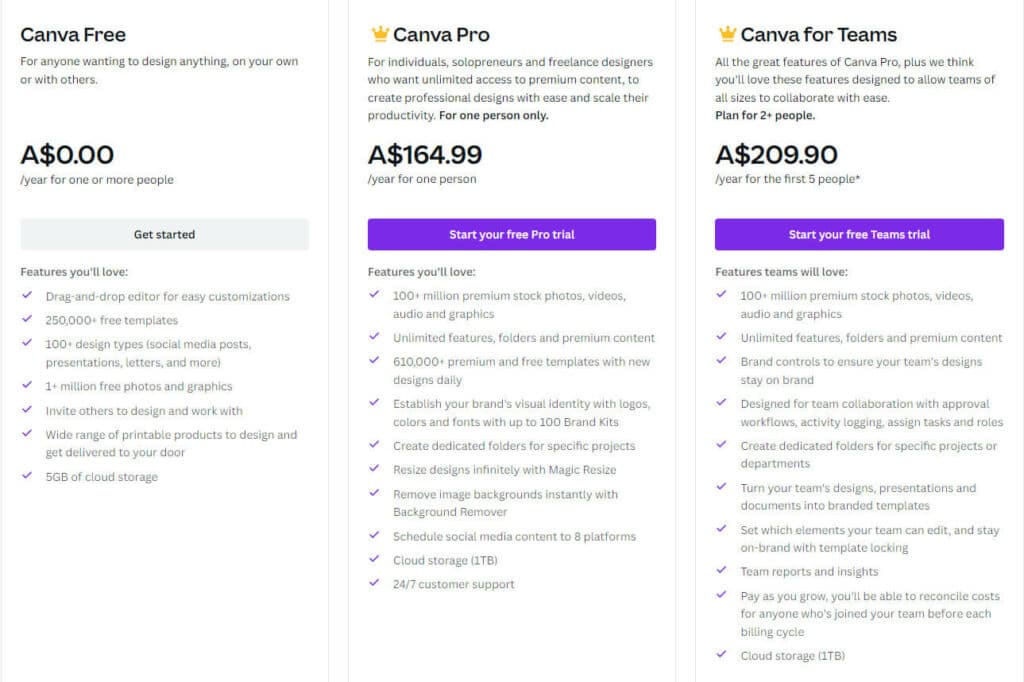
Canva is a graphic design platform that allows users to create designs for social media, marketing materials, presentations, website designs, and more. Canva is free to use with basic features and templates; however, users can upgrade to Canva Pro or Canva for teams for additional features.
With Canva Pro, users get access to premium features such as advanced design filters, more Canva-designed templates, and the ability to upload their own fonts. Canva for Enterprise gives users access to even more features such as priority support, unlimited storage, and team collaboration tools.
So if you’re looking for a free way to create beautiful designs, Canva is the perfect platform for you. However, if you need access to premium features, you’ll need to upgrade to Canva Pro or Canva for Enterprise.
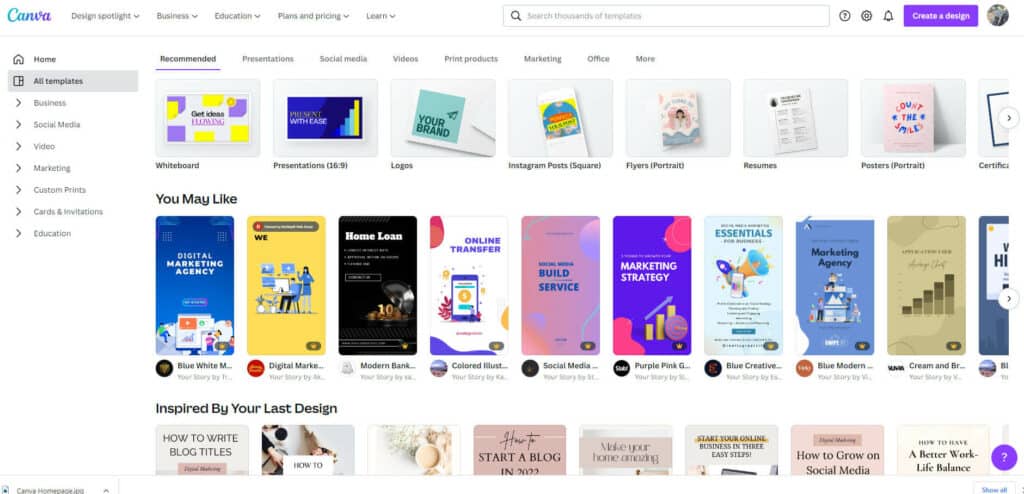
Who Is Canva Owned By?
Canva is a graphic design platform that allows users to create designs for social media, marketing materials, presentations, and more. Canva is free to use with the option to pay for premium features. Canva is owned by Melanie Perkins, Cliff Obrecht, and Cameron Adams. Canva was founded in 2012 and is headquartered in Sydney, Australia.
What Is Canva Good For?
Canva is a powerful design tool that can be used for a variety of design projects, including creating graphics, logos, presentations, and more. Canva is simple to use and has a wide range of templates and tools that make it perfect for both beginners and experienced designers. Whether you need to create a professional-looking design or just want to have fun with some creative projects, Canva is a great choice.
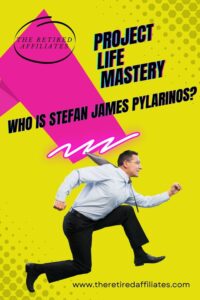
Does Canva Steal Your Designs?
Canva is a great platform for creating stunning designs, but some people have accused the company of stealing designs. Canva has denied these accusations, but let’s take a closer look at the situation.
Canva is a popular online design platform that allows users to create custom designs for businesses and personal use. The company has come under fire from some designers who claim that their designs have been stolen and used without permission. Canva has denied these claims, saying that they respect the intellectual property of their users and only use designs that have been uploaded with the proper permissions.
So what’s really going on here? It’s hard to say for sure, but it seems that Canva may not be entirely innocent when it comes to design theft. If you’re a designer, it’s important to be aware of the risks before you upload your designs to Canva or any other online platform.
Do Professional Designers Use Canva?
Canva is a popular online design platform that is used by both professional designers and amateurs alike. But what about professional designers? Do they use Canva?
The answer is: it depends. Canva is a great tool for quickly creating simple designs, and many professional designers use it for just that. However, when it comes to more complex designs, professional designers typically turn to other software. This is because Canva can be limiting in terms of the types of designs you can create and the level of control you have over your work.
So, while some professional designers do use Canva, it is not the go-to platform for most of them. If you’re looking to create complex or highly customized designs, you’ll likely need to use other software. But if you’re just looking to create simple designs quickly, Canva can be a great option.
related article at theRetiredAffiliates.Com
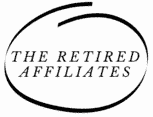
Not afraid of a little hard work? have a driving passion to be your own boss? would love to earn a job retiring income in the next 6 – 12 months?. then you need to read unleashed to see how i can get you there!
How Long Can I Use Canva For Free?
Canva is a great tool for creating beautiful designs. But how long can you use it for free?
Canva offers a free trial that lasts for 30 days. After that, you’ll need to sign up for a paid subscription in order to continue using the service.
Canva has two paid subscription options: Canva Pro and Canva Enterprise. Canva Pro costs $AUD164.99 per year, while Canva teams costs $AUD209.90 per year.
You will also save from 16% when you pay yearly!
If you’re not sure which subscription is right for you, you can always start with the free trial and then upgrade to a paid subscription later on.
Is Canva Better Than Photoshop?
Photoshop and Canva are both graphic design software; however, they each have their own unique set of features. Canva is a newer software that has gained popularity due to its user-friendly interface and affordable price. Photoshop is a more traditional graphic design software that is used by professional designers.
So, which one is better? It really depends on your needs as a designer. If you are looking for an easy-to-use software with a lot of built-in templates, Canva is a great option. If you need more advanced features and tools, Photoshop may be a better choice. Ultimately, the best software for you is the one that meets your specific needs.
Photoshop is an extremely powerful photo editing software that is used by professional photographers and graphic designers. Canva is a newer software with a simpler interface that is easier to learn. Canva is also more affordable than Photoshop.
If you are just starting out as a designer, Canva is a great option because it is easy to use and has a lot of built-in templates. If you need more advanced features, Photoshop may be a better choice.
Who Uses Canva The Most?
Who uses Canva the most? Small businesses, bloggers, and social media users are the biggest fans of Canva. Canva is a versatile tool that can be used for a wide variety of design needs, making it the perfect solution for busy business owners and content creators.
Canva’s free membership option provides access to basic features, while the premium membership unlocks more advanced features and allows users to create unlimited designs. Whether you’re looking to create professional designs for print or digital media, Canva has the tools you need to get the job done.
Canva is said to have over 500,000 paying customers, with over 10 million people using the platform each month. Canva is available in over 190 countries and has been translated into 20 different languages.
Canva’s mission is to “empower everyone to design anything and publish anywhere.” This mission is evident in the company’s user-friendly platform and wide range of features.
If you’re looking for a versatile, easy-to-use design tool, Canva is a great option. With its free membership option and wide range of features, Canva is perfect for small businesses, bloggers, and social media users who need to create professional designs without spending a lot of money.
Why Is Canva So Popular?
Canva is a popular online design platform that is used by millions of people around the world. There are many reasons why Canva is so popular, but some of the main ones include its user-friendly interface, its wide range of features, and its affordable prices.
Canva’s user-friendly interface is one of the main reasons why it is so popular. The platform is very easy to use, even for those who are not familiar with design software.
Canva’s wide range of features is another reason why it is so popular. The platform offers users a wide variety of tools and templates to choose from, which makes it perfect for those who want to create professional-looking designs without spending a lot of money.
Canva’s affordable prices are another reason why it is so popular. The platform offers a variety of subscription plans, which makes it affordable for most people.
If you’re looking for a great online design platform, Canva is definitely worth checking out.
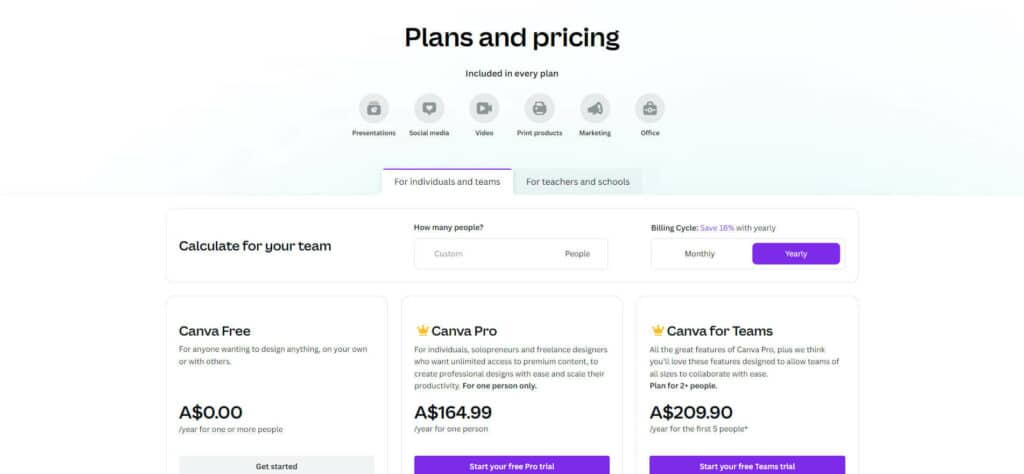
Can You Sell Things Made On Canva?
Yes you can, just as long as you stick to the permitted uses when you create your Canva designs. This means making sure you don’t use any copyrighted material, and that you have the necessary licenses and permissions for any photos or illustrations you include in your design.
If you do sell a Canva design, you can only sell it as a physical product, not as a digital file. And remember, when you sell something you’ve made on Canva, they still own the design itself – you’re just selling the end product.
So if you’re planning to open up an online store selling Canva-made products, or even just putting some of your designs up for sale on sites like Etsy or Redbubble, make sure you read over Canva’s terms and conditions first. That way you can be sure you’re not breaking any rules, and that you’re selling your products legally.
Happy Canva-ing!
Is Canva Difficult To Learn?
Canva is very easy to use. The interface is intuitive and the learning curve is practically non-existent. Canva is also packed with features that allow you to create beautiful designs, without any prior design experience. So if you’re wondering whether Canva is difficult to learn, the answer is a resounding no!
The below video is a quick tutorial on creating a YouTube thumbnail.
What Can I Create Using Canva?
Canva is a user-friendly graphic design tool that anyone can use to create beautiful designs for print or digital products. Canva has built-in templates and easy-to-use tools that make it simple to create professional designs in minutes.
With Canva, you can create:
- Logos
- Business cards
- Flyers
- Posters
- Social media graphics
- Infographics
- Presentations
- Documents (including resumes, ebooks, and more)
Plus, with Canva’s free online library of photos, illustrations, and icons, it’s easy to find the perfect image or graphic for your design. Simply search for what you need, then drag and drop it into your design. Canva also offers users a premium membership that gives access to even more features, including exclusive templates, tools, and resources.
So, what can you create using Canva? The answer is: just about anything! With Canva’s easy-to-use tools and wide range of templates, there’s no limit to what you can design. So get creative and start designing today!
Can I Use a Logo I Made On Canva?
Yes, you can use a logo you made on Canva for both personal and commercial purposes. If you want to use your Canva logo for commercial purposes, make sure to purchase the appropriate license.
Canva offers two types of licenses for logos – an Extended License and a Standard License. With an Extended License, you can use your Canva logo on merchandise, packaging, advertisements, and more.
A Standard License allows you to use your Canva logo on websites, social media, and other digital platforms. For more information about Canva’s licensing options, visit their website.
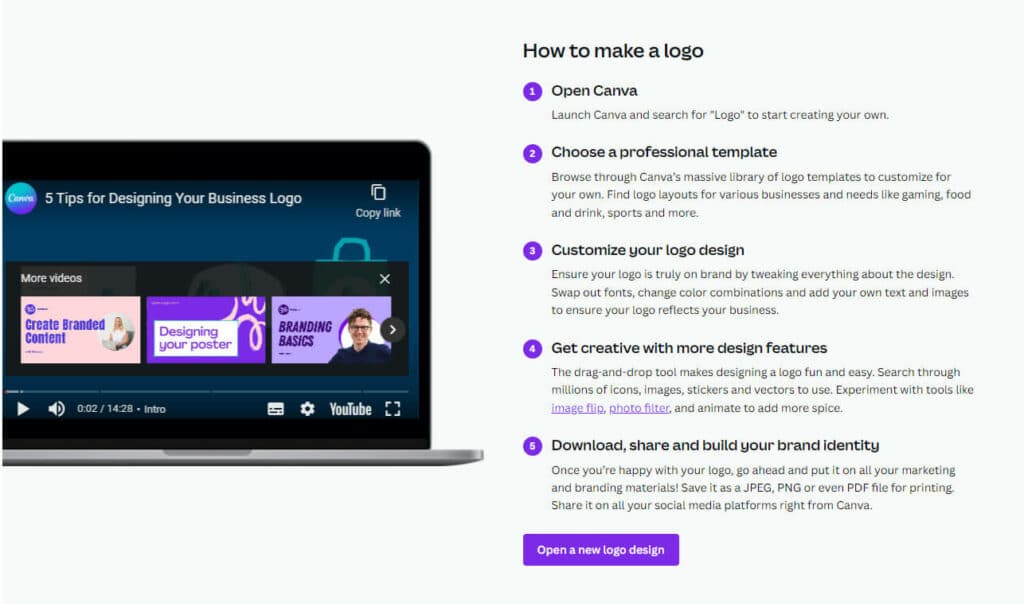
Is Canva Enough For Graphic Design?
Overall, Canva is a great option if you’re looking to create simple graphics and designs. However, if you’re looking for more complex or professional designs, Canva may not be the best option. If you need help creating complex graphics or designs, consider working with a professional graphic designer.
You could also look at software like photoshop or illustrator. Canva is great for basic designs, but if you want something more complex or professional, you may need to use another program. Canva is also a good option if you’re on a budget and can’t afford to hire a professional graphic designer.
What Does Canva Free Include?
Canva free includes access to 1 million+ templates, 130,000+ design elements, and easy drag-and-drop tools. With Canva free, you can create professional designs for social media, business cards, presentations, and more.
Canva free also includes access to Canva Pro features like custom fonts and branding kits. Canva Pro costs $AUD16.95/month or $AUD164.99/year.
Canva free also gives you 5GB of cloud storage for your designs, and you can access Canva from your desktop, phone, or tablet. Canva free is a great way to get started with Canva and see if it’s the right fit for you. If you need more features, you can always upgrade to Canva Pro.
How Do You Earn Money On Canva?
Canva is a great way to earn money online. You can create designs and sell them to businesses or individuals. Canva is also a great way to earn money by teaching others how to use the platform.
You can create tutorials and sell them to people who want to learn how to use Canva. Canva is a great way to make money online, and it’s a lot of fun too!
How Much Money Can You Make Selling Canva Templates?
Canva is a great platform for graphic designers and other creative professionals to sell their work. But how much money can you actually make selling Canva templates?
The answer depends on a few factors, including the quality of your templates and how well you market them. Generally speaking, though, you can expect to make a decent income from selling Canva templates.
If you create high-quality templates and market them effectively, you can easily make hundreds or even thousands of dollars per month from Canva sales. So if you’re looking to make some extra money by selling Canva templates, it’s definitely possible!
Can I Create My Own Template In Canva?
Canva is a great way to create beautiful designs. But what if you want to create your own template? Can you do that in Canva?
The answer is yes! You can create your own templates in Canva. All you need to do is choose the right dimensions for your design, and then start creating.
To get started, log into Canva and click on the “Create a design” button. Then, select the “Custom dimensions” option from the drop-down menu.
Enter the width and height you want for your template, and then click on the “Create new design” button.
Now you’re ready to start creating your own custom template! Just add your own images, text, and elements to make it your own. When you’re finished, click on the “Save” button to save your design.
Now you can use your custom template anytime you want, or even share it with others. So get creative and start designing!
How Can I Learn Canva For Free?
The below video from Aurelius Tjin, shows you some basic tips and tricks for beginners using Canva.
Canva is a great way to make visuals for your blog, website, or social media. But what if you don’t have any design experience? Canva is actually really easy to use, even for beginners. And the best part is that you can learn Canva for free!
There are a few different ways that you can learn Canva for free. One way is to sign up for Canva’s email course. This course will walk you through the basics of using Canva, and by the end, you’ll be able to create beautiful designs.
Another way to learn Canva for free is to watch tutorial videos. Canva has a YouTube channel with tons of helpful tutorial videos. You can also find helpful Canva tutorials on other websites and YouTube channels.
Finally, you can also find some helpful Canva resources in this Canva article. This article covers some of the basics of using Canva, and it also includes a link to a free Canva template.
So there you have it! Three different ways that you can learn Canva for free. So what are you waiting for? Get started today!
Does Canva Have a Lifetime Subscription?
Canva is a great design tool for creating professional designs, but does it have a lifetime subscription option?
Canva does not currently offer a lifetime subscription option. However, they do offer monthly and annual subscriptions at very affordable rates. So if you’re looking for a design tool that you can use long-term, Canva is definitely worth considering.
Can I Use My Own Photos In Canva?
Canva is a great platform for creating beautiful designs, but what if you want to use your own photos? Can you do that?
The answer is yes! Canva allows you to upload your own photos and use them in your designs. This is a great way to personalize your designs and make them truly unique.
Here’s how to upload your own photos into Canva:
1. Go to the Canva homepage and sign up for an account.
2. Click on the “Create a design” button.
3. Select the template that you want to use.
4. On the left hand side of the screen, click on the “Uploads” tab.
5. Click on the “Upload your own images” button.
6. Select the photos that you want to upload from your computer.
7. Once the photos are uploaded, you can drag and drop them into your design.
That’s all there is to it! Now you can use your own photos in Canva to create beautiful designs.
You can also check out the quick 3 minute video I have made below showing how easy this is to do.
Can I Cancel Canva Pro Anytime?
Yes, you can cancel Canva Pro at any time. However, please note that you will not be refunded for any unused time on your subscription. To cancel Canva Pro, go to your account settings and select “Cancel subscription.”
Are Canva Images Copyright Free?
Canva is a free online design platform that allows users to create professional designs for business and personal use. Canva offers users a library of over 1 million royalty-free images, illustrations, and fonts.
Canva’s images are provided by professional photographers and artists who have granted Canva the rights to use their work. Canva’s images are not copyrighted and can be used for commercial and non-commercial purposes without restriction.
Canva’s terms of service allow users to modify and distribute Canva’s images without permission from the copyright holder. However, users must credit Canva when using Canva’s images in derivative works.
Canva’s terms of service also prohibit the use of Canva’s images in infringing or illegal material.
Canva’s images are high-quality and can be used for a variety of purposes. If you need an image for your next project, Canva is a great source of royalty-free imagery.
How Do You Print Photos From Canva?
If you’ve created a design in Canva, you may want to print it out as a physical copy. Canva makes this process easy and offers a few different printing options.
To print from Canva, first open the design you want to print. Then, click the “File” menu in the top-left corner of the Canva editor and select “Print.”
This will open the print dialog box. From here, you can choose to print your design as a PDF or directly to a printer. Canva also offers the option to order prints of your design through their printing partner, Moo.com.
If you choose to print your design as a PDF, you can select whether you want it to be printed in portrait or landscape orientation. You can also choose the paper size and whether you want your design to be scaled to fit the page.
Once you’ve made your selections, click the “Print” button and Canva will generate a PDF of your design. You can then save this PDF to your computer or print it out directly.
If you choose to print directly to a printer, Canva will provide you with a few different printing options. First, you can select the printer that you want to use. Canva also offers the option to print in black and white or in color.
Once you’ve made your selections, click the “Print” button and Canva will send your design directly to your chosen printer.
Canva also offers the option to order prints of your design through their printing partner, Moo.com. To do this, click the “File” menu in the top-left corner of the Canva editor and select “Order Prints.”
From here, you can choose the type of product that you want to print (e.g. business cards, postcards, etc.), as well as the quantity and paper type. Canva will then provide you with a quote for your order.
If you’re happy with the quote, click the “Place Order” button and Canva will send your order to Moo.com. Your prints will then be shipped directly to your door.
So, that’s how you can print photos from Canva. Whether you want to print your design as a PDF, directly to a printer, or order prints from Moo.com, Canva makes the process easy and offers a variety of printing options.
Can I Use Canva To Design T- shirts?
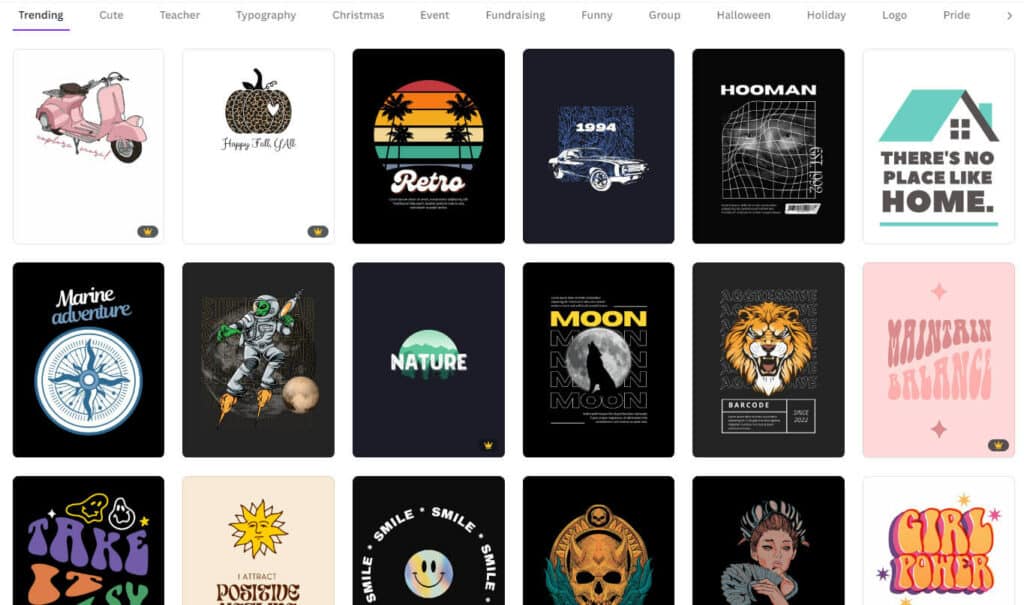
If you’re looking to create a one-of-a-kind shirt, Canva is the perfect tool for you. With Canva’s easy to use online T-shirt maker, you can design custom T-shirts for your group, business, or team in minutes – even if you’re not a designer.
Canva’s custom T-shirt maker uses your own photos and designs to help you create professional looking shirts with ease.
With Canva’s wide range of templates and easy to use design tools, you can create a shirt that is truly unique – without spending a fortune. So whether you’re looking to design T-shirts for your business, team, or group, Canva’s T-shirt maker is the perfect tool for you.
Can I Use Canva For My Website?
Creating a website can feel like a daunting task, especially if you’re not a web designer or developer. But there are plenty of tools out there that can help you create a beautiful website, even if you don’t have any design experience. Canva is one of those tools.
Canva is a user-friendly design platform that anyone can use to create stunning visual content for their website. With Canva, you can easily create custom graphics, logos, and images for your site without any design experience. Plus, Canva offers a wide range of templates and resources to help you get started.
So, can you use Canva for your website? Absolutely! Canva is an excellent tool for creating professional-looking visuals for your site. So if you’re looking to add some pizzazz to your website, Canva is definitely worth checking out.
Why Is Canva So Popular Conclusion
Overall, Canva is a great platform that can be used to create professional-looking designs for social media and other purposes. However, there are some drawbacks to using the platform that you should be aware of.
Be mindful of these drawbacks when using Canva so that you can avoid any negative consequences for your business or personal brand.
Have fun experimenting with all the different design elements available on Canva – just make sure you stay consistent with your branding!









