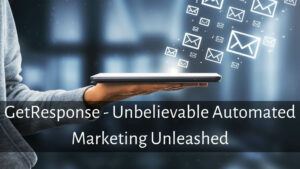Google Ads is a complex platform with a lot of features. In order to get the most out of your campaigns, it’s important to understand all of the options available to you.
This guide will take you through all of the features and show you how to use them for your business. We’ll also be looking ahead to what’s new in Google Ads for 2022 and beyond!
So whether you’re just starting out or you want to stay up-to-date with the latest changes, this guide has everything you need. Let’s get started!
Table of Contents
ToggleHow Much Will Google Ads Cost?
The average Google AdWords cost per click is between $1 and $2 on the Search Network. The average cost per click on the Display Network is under $1. However, in some industries, CPCs can be much higher.
Google Ads account for about 67% of all clicks on US search ads, according to Merkle’s Q4 2018 digital marketing report. Google Ads’ share of search spend also increased year over year from 2017 to 2018.
learn google ads the easy way
Join Me And Learn How To Maximise Your Ad Return The Easy Way!

How Much Do Google Ads Cost? They can range from as little as $1 per day to upwards of $10,000 per day, or more.
The amount you pay will depend on a variety of factors, including the competitiveness of your industry, the types of keywords you’re bidding on, and your target customer’s location.
The table below shows Google Ads’ average cost-per-click by industry in the United States:
| Industry | Average CPC |
|---|---|
| Auto | $3.77 |
| B2B | $3.64 |
| Consumer Services | $2.93 |
| Dating & Personals | $3.91 |
| E-commerce | $2.61 |
| Employment Services | $5.27 |
| Education | $2.80 |
| Financial Services | $2.61 |
| Insurance | $3.57 |
| Legal Services | $5.05 |
| Real Estate | $3.77 |
| Technology | $4.10 |
| Travel & Hospitality | $2.80 |
The cost-per-click also varies by country and region. The table below shows Google Ads CPCs by region:
| Region | Average CPC |
|---|---|
| United States | $2.32 |
| Canada | $2.36 |
| UK | (US$1.12) |
| Europe | (US$1.31 |
Google Ads allows you to set a daily budget for your campaigns, which is the maximum amount you’re willing to spend on Ads per day. Google will never charge you more than your daily budget, even if your ads receive a high number of clicks.
The average cost-per-click can also vary by time of day and day of the week. The table below shows CPCs by time of day and day of the week in the United States:
| Time Of Day | Day Of The Week | Average CPC |
|---|---|---|
| 12:00 AM - 6:00 AM | Sunday | $2.16 |
| 6:00 AM - 12:00 PM | Sunday | $2.13 |
| 12:00 PM - 6:00 PM | Sunday | $2.15 |
| 6:00 PM - 12:00 AM | Sunday | $2.17 |
| 12:00 AM - 6:00 AM | Monday | $2.21 |
| 6:00 AM - 12:00 PM | Monday | $2.23 |
| 12:00 PM - 6:00 PM | Monday | $2.24 |
| 6:00 PM - 12:00 AM | | Monday | $2.26 |
| 12:00 AM - 6:00 AM | Tuesday | $2.20 |
| 6:00 AM - 12:00 PM | Tuesday | $2.22 |
| 12:00 PM - 6:00 PM | Tuesday | $2.23 |
| 6:00 PM - 12:00 AM | Tuesday | $2.25 |
| 12:00 AM - 6:00 AM | Wednesday | $2.21 |
| 6:00 AM - 12:00 PM | Wednesday | $2.23 |
| 12:00 PM - 6:00 PM | Wednesday | $2.25 |
| 6:00 PM - 12:00 AM | Wednesday | $2.21 |
| 12:00 AM - 6:00 AM | Thursday | $2.20 |
| 6:00 AM - 12:00 PM | Thursday | $2.22 |
| 12:00 PM - 6:00 PM | Thursday | $2.23 |
| 6:00 PM - 12:00 AM | Thursday | $2.25 |
| 12:00 AM - 6:00 AM | Friday | $2.21 |
| 6:00 AM - 12:00 PM | Friday | $2.23 |
| 12:00 PM - 6:00 PM | Friday | $2.24 |
| 6:00 PM - 12:00 AM | Friday | $2.26 |
| 12:00 AM - 6:00 AM | Saturday | $2.16 |
| 6:00 AM - 12:00 PM | Saturday | $2.13 |
| 12:00 PM - 6:00 PM | Saturday | $2.15 |
| 6:00 PM - 12:00 AM | Saturday | $2.17 |
Google Ads also offers a number of features that can help you to control your costs, including cost-per-click (CPC) bidding, cost-per-acquisition (CPA) bidding, and ad scheduling.
CPC bidding is the most common type of bidding. With CPC bidding, you pay a set amount each time someone clicks on your ad.
The amount you pay per click is determined by factors such as yourbid amount, the quality of your ad, and the competitiveness of your keyword.
CPA bidding is an alternative to CPC bidding that allows you to control your costs by setting a maximum amount you’re willing to pay for each conversion.
A conversion can be a sale, a lead, or another desired action that you’ve defined as your goal for the campaign.
CPA bidding automatically adjusts your bids based on how likely it is that a click will lead to a conversion.
Ad scheduling is a feature that allows you to control when your ads are shown.
With ad scheduling, you can choose to show your ads only during certain hours of the day or days of the week. Ad scheduling can help you to control your costs by ensuring that your ads are only shown when your target customers are most likely to be online.
The best way to control your Ads costs is to experiment with different features and bid strategies to see what works best for your business.
Google offers a number of resources to help you get started, including its AdWords Learning Center and Google Ads Help Center.
You can also find helpful tips and advice from other users in Google’s AdWords Community.
Google Ads can be a great way to reach new customers, but it’s important to understand how much it will cost you before you get started.
The average Google Ads cost-per-click can vary depending on a number of factors, including your keyword, location, and time of day.
You can control your Ads costs by using features like CPC bidding, CPA bidding, and ad scheduling.
Experimenting with different bid strategies is the best way to find what works best for your business.
related article at theRetiredAffiliates.Com
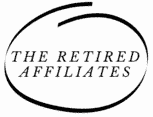
Not afraid of a little hard work? have a driving passion to be your own boss? would love to earn a job retiring income in the next 6 – 12 months?. then you need to read unleashed to see how i can get you there!
Creating a Google Ads Account
Creating an account is an excellent way to ensure your adverts are in front of the right people. It allows you to control what your adverts show and where they appear, resulting in a higher Quality Score, more conversions, and a lower price.
There are many settings you can change to improve the performance of your campaign, and not all of them can be seen at first glance. If you do not fully understand the complexities of Google Ads, you may waste money and not get the desired results.
To maximize your advertising budget, you must set up a Google Ads account that is structured like your ads. You can divide your account into different sections based on products, services, and other details.
After setting up your account, fill out all required fields. When your ads run, Google will know which ones are most effective for your business. Once you have completed the steps in setting up your account, you are ready to start promoting your website.
The next step is to fill out the billing information form. Do that by going to the Google Ads dashboard and selecting “Tools & Settings.”
From there, select the Billing tab and click on Settings. Once you have selected the country, enter your VAT ID, business information, and primary contact details. Then, fill out the payment information and hit the Submit tab. Your account is ready!
After completing the steps above, your first ad will be ready for your first ad within 15 minutes.
You can check out the quick 4 minute video below on how to set-up a Google Ads Account (AdWords)
Setting up a Campaign
The first step is setting up a campaign. You’ll need to create a Google account or use an email address different from that of your business.
Next, select a country, currency, and time zone. You’ll also have to enter your billing information. Once you’ve completed all of these steps, you’re ready to set up your first campaign.
Google Ads also offers automated bid strategies. You can set your bid manually or opt for the cost-per-click option. Once you have completed these steps, you can create your first fully customized ad campaign.
Once you’ve set up a campaign, you’ll need to add company data. Google Ads allows you to use company data through feeds and various company management features.
It also allows you to use product inventory as a context for ads. Smart campaigns are particularly useful for small businesses that don’t have much time to manage their ad campaign.
The next step is ensuring that you have a clear understanding of your company’s goals. If you’re new to Google Ads or don’t know much about it, the smartest option is to use the Smart Campaigns feature.
Setting up a campaign is very simple, but there are some details that you must keep in mind. If you haven’t had experience in online advertising before, you should try a campaign with a goal guide.
This will give you more control and a more nuanced approach to advertising. The process is much simpler than it may seem and worth a try. You’ll be glad you did.
The quick 3-minute video below shows you how to set-up your first Google Ads campaign.
Creating an Ad Group
There are three steps to creating an ad group for Google advertising. First, you need to have specific products or services in mind.
If your ad group is about clothing, you must create two variations for men and women. Then, pay attention to the keywords you’re targeting.
You can organize ad groups at the campaign level and manage your daily budget, geographic targets, and keywords.
Once you have created your ad group, you can begin creating your ads. Create a new ad group and enter keywords for each one.
Remember to keep the list as specific as possible, so your ads will be relevant to the searcher’s intent. Then, make changes as needed. Over time, you can refine your campaigns, making them more effective and profitable.
A poorly created ad group can negatively affect your ad’s position in search results and result in expensive clicks. In addition, a poorly-written ad will be of limited relevance to those who will view it.
Using a well-crafted ad group will boost your placement and lead to more conversions. So, what is the best way to create an ad group?
First, you must create an account on Google and select a campaign. You can group your ads into groups and then create ad campaigns for each campaign. You can use keywords to target different segments of your audience.
You can choose to display ads with a single keyword or use multiple keywords for various audiences. In both cases, it’s best to choose Smart mode over Expert mode.
Bidding on Keywords
A keyword bidding strategy can boost your online sales while reducing your advertising budget. In the beginning, consider the history of keywords you are bidding on and your overall campaign objectives. In addition, you can conduct a PPCexpo analysis to see how effective your bidding strategy is.
If you’re new to Google Ads, you may likely bid on the wrong keywords and waste money. Fortunately, there are some tips to make your bidding more efficient.
First, determine the cost of your keyword. Determine the cost per click and overall budget. This will help you decide whether you’re spending too much or too little on a specific keyword.
Make sure to choose the right match types for your ads. These factors will affect the amount of money you spend on each keyword and the chance of getting on page one. Once you’ve set your match types, Google will enter the keyword from your most relevant account and the corresponding ad into the auction.
Aside from your overall budget, you should check the quality score of your keywords. Google will calculate the bill based on your keyword’s rank, ad copy and message, and bid.
The higher your quality score, the better because Google will pay you more when your ad clicks. However, this is not the case for every ad, and you’ll need to adjust your bid for a better placement.
The Maximize Clicks feature may be right for you if you’re looking for a quick and easy way to generate website traffic. This ad type automatically manages your bids for you, ensuring your ad gets as many clicks as possible within your budget.
You can change the budget limits if you need to, as Google Ads will do this for you. If you don’t have time to optimize your bids, make sure you set a limit on your CPC budget.
Creating a Quality Score
A core PPC optimization technique is creating a quality score for your Google ads. The higher your quality score, the better your ads will perform.
However, it’s not the only thing you should focus on. The performance of your ads across different devices is also factored in your quality score. To increase your quality score, you should optimize your ads for mobile devices.
Google uses a mathematical value to assess the quality of your ad. You can possibly increase your Quality Score by making changes to your ad copy.
However, remember that this process takes time. Moreover, you can improve a high-quality score by regular work. Using a GDS report template is a good way to track the performance of your ad.
Creating a quality score for your Google ads is essential to improve your ad’s performance. Google considers relevance as its primary factor in ranking your ad higher.
What Do Google Ads Do?
Google Ads is Google’s online advertising program. Through Google Ads, you can create online ads to reach people who are interested in what you have to offer.
Google Ads can help you connect with potential customers, and get your message across to them in a way that is both effective and efficient.
Google Ads can be an important tool for businesses of all sizes, and can be used to reach a wide variety of potential customers.
It is important to understand how Google Ads works, and how it can be used to your advantage.
Google Ads can be a great way to connect with potential customers, and get your message across to them effectively.
Are Google Ads Worth It?
The Bottom Line: Are Google Ads Worth It? Absolutely.
Google Ads are worth it for most businesses. Google Ads is an effective way to reach your target audience and can result in increased traffic, leads, and sales.
Google Ads can be customized to fit any budget, and you can set your own parameters to ensure that your campaigns are profitable.
If you’re not sure whether Google Ads is right for you, consider consulting with a Google Ads expert to get started.
Google Ads is a tool with a lot of potential, and it’s worth considering if you’re looking for a way to reach your target audience and grow your business.
Is Google Ads Pay-Per-Click?
our top pick as the number 1 Affiliate Marketing Community.
Are you a complete beginner? are you fed up with all of the get-rich-quick scams? why not take wealthy affiliates for a test drive today! wealthy affiliate is the simplest fail proof way to start your money making website!
Google Ads is Google’s pay-per-click (PPC) advertising solution, which allows businesses to bid on keywords and display ads in Google’s search results.
Google Ads is the most popular PPC advertising platform in the world, and is used by businesses of all sizes to drive traffic to their website and generate leads or sales.
Google Ads is a powerful tool that can be used to reach a wide audience, but it is important to understand how it works before using it.
Google Ads operates on a pay-per-click model, which means that businesses only pay when someone clicks on their ad. This makes Google Ads an effective way to drive traffic to your website, as you only pay when you get results.
The amount you pay for each click depends on a number of factors, including the competitiveness of the keyword you are bidding on and the quality of your ad.
Google Ads also offers a number of features, such as ad Extensions and Targeting, that can help you get the most out of your PPC campaigns.
If you’re thinking about using Google Ads to promote your business, it’s important to understand how it works and what you can do to make the most of your campaigns.
Google Ads can be an effective way to reach a wide audience and generate leads or sales, but it’s important to use it wisely.
Use Google Ads Wisely
Google Ads can be an effective way to reach a wide audience and generate leads or sales, but it’s important to use it wisely.
How Can I Earn Money From Google Ads?
Google AdSense provides a way for publishers to earn money from their online content. AdSense works by matching ads to your site based on your content and visitors.
Work With Mark

after doing Affiliate Marketing for sometime i have learned that online success does not come cheaply, easily or fast! It comes from consistent effort, day in day out, but the rewards are definitely worth the effort.
The ads are created by advertisers who want to reach Google’s vast network of users. When a user clicks on an ad, the publisher earns money.
There are two ways to make money from Google Ads: CPC (cost-per-click) and CPM (cost-per-thousand impressions).
CPC is the most common way to earn money from Google Ads. Advertisers bid on keywords that they think users will search for. When a user searches for one of those keywords, their ad appears on the results page.
If the user clicks on the ad, the advertiser pays Google a fee and the publisher earns a commission.
CPM is less common, but can still be effective.
With CPM, advertisers pay Google based on the number of times their ad is shown, regardless of whether it’s clicked on.
So if a user sees an ad 100 times, the advertiser would pay Google $1 CPM. The publisher would then earn a commission from Google based on that amount.
Google Ads can be a great way to earn money from your website or blog. But it’s important to remember that you won’t make any money unless someone clicks on an ad.
So it’s important to have quality content that will attract clicks. AdSense is not a get-rich-quick scheme, but it can be a good way to generate revenue from your online content.
How Successful Are Google Ads?
Over recent years, the effectiveness of Adwords has become substantially recognised which has led to Google becoming one of the most popular and commonly used marketing platforms.
Google Ads are a way of advertising your product or service on Google’s search engine results pages (SERPs).
In order to appear on these SERPs, you’ll need to bid on relevant keywords that you think potential customers might use when searching for products or services like yours.
Google Ads can be an extremely effective way to market your business. In fact, companies that use Google Ads see an average ROI of $2 for every $1 they spend on Google Ads.
That said, success with Google Ads is not guaranteed. There are a number of factors that can affect how successful your Google Ads campaign is, including:
- The quality of your ad copy
- The relevance of your keywords
- The structure of your ad campaign
- Your budget
If you’re thinking about using Google Ads to market your business, it’s important to do your research and make sure that you’re aware of the potential risks and rewards.
Google Ads can be an excellent way to grow your business, but only if you use them correctly.
What Are The Types of Google Ads?
There are three basic types of Google Ads:
1. Search Ads
2. Display Ads
3. Video Ads
Search ads are the most common type of Google Ad and appear when someone uses a search engine to look for something online. These ads usually appear at the top or bottom of the search results page, and can include text, images, or even video.
Display ads are less common than search ads, but they can be just as effective. These ads usually appear on websites that are related to the product or service being advertised, and can include images, text, or even video.
Video ads are becoming more and more popular, as they allow businesses to advertise their products or services in a short and engaging way.
These ads can appear on YouTube or on other websites that allow video advertising. Google offers a number of different options for video ads, so businesses can choose the one that best fits their needs.
How Much Should I pay For Google Ads?
The most expensive keywords in Google Ads and Bing Ads cost $50 or more per click. These are generally very competitive keywords with a lot of businesses trying to rank for them.
The good news is that you don’t need to spend $50 per click to be successful with Google Ads. In fact, most businesses that are successful with Google Ads spend less than $1 – $2 per click.
There are a few factors that will affect how much you should pay for Google Ads.
The first is your industry. Some industries are more expensive than others. For example, the insurance industry is one of the most expensive industries for Google Ads.
The average cost per click for insurance keywords is $48.07.
This means that if you want to rank for popular insurance keywords, you’ll need to be willing to spend more than $10 per click.
Another factor that will affect your Google Ads spend is your location.
If you’re targeting a local audience, you won’t need to spend as much as if you’re targeting a national or international audience. This is because local keywords are less competitive than national or international keywords.
Finally, the time of year can also affect how much you pay for Google Ads. Generally speaking, Google Ads costs are highest in the fourth quarter of the year and lowest in the first quarter of the year.
This is because businesses tend to spend more on advertising during the holiday season.
So, how much should you pay for Google Ads?
The answer depends on a number of factors, including your industry, location, and the time of year.
Generally speaking, you can expect to spend $1-$5 per click on Google Ads. However, if you’re in a competitive industry or targeting a national or international audience, you may need to spend more.
If you want to get the most out of Google Ads, it’s important to focus on quality keywords that are relevant to your business. This way, you can be sure that you’re spending your money wisely and getting the most bang for your buck.
Is Google Ads Hard To Learn?
how to make money online – the process explained
This Video training has one simple goal… to help yOU understand the process of making money online, and its simpler than you think!
Google AdWords is straightforward, but not easy. It takes time to master and there is a lot to learn.
Google AdWords is not hard to learn if you’re willing to put in the time and effort.
You can find plenty of resources to help you get started, including Google’s own AdWords Learning Center.
Once you’ve mastered the basics, you’ll be able to create effective campaigns that will help you achieve your marketing goals.
Which Google Ads Are Best?
When it comes to Google Ads, there are a few different options to choose from. Google Ads can be a great way to reach potential customers, but which type of ad is best for your business?
There are three main types of Google Ads: search ads, display ads, and video ads.
Search ads are the most common type of Google ad, and they appear when someone searches for a keyword that you’ve selected.
Display ads appear on websites and apps that partner with Google, and they can be effective in raising awareness for your brand.
Video ads appear on YouTube and other Google-owned video sites, and they’re a great way to reach potential customers who are already interested in your product or service.
So, which Google Ad is best for your business? It depends on your goals and your budget. If you’re looking to raise awareness for your brand, display ads may be a good option.
If you’re looking to reach potential customers who are already interested in your product or service, video ads may be a better option.
And if you’re looking to drive traffic to your website, search ads may be the best option.
No matter which Google Ads you choose, be sure to set a budget that you’re comfortable with and track your results so that you can adjust your campaign as needed.
Google Ads can be a great way to reach potential customers, but only if you use them wisely.
How Long Should You Run Google Ads?
We recommend at least 6 months to mature a Google Ads campaign. Google Ads is a platform that takes time to learn and optimize.
The Google Ads algorithm needs time to learn about your account, campaigns, ad groups, and keywords in order to optimize for conversions.
Depending on your business, it could take 3-6 months to see significant results from Google Ads. If you stop your Google Ads campaign too soon, you will never fully realize the potential of this powerful marketing tool.
I would recommend 6-12 months to develop a strong PPC campaign on Google Ads, with a focus on optimizing the account to increase efficiency and lower costs.
Depending on your business goals, you may want to continue running Google Ads indefinitely. Google Ads is an ever-evolving platform, and there are always new opportunities to explore in terms of targeting, keywords, ad copy, and more.
As long as you are willing to invest the time and resources into learning and optimizing your Google Ads account, there is no reason to stop running ads.
If you’re not sure how much time or money you want to commit to Google Ads, we suggest starting with a 6-month campaign. This will give you enough time to learn the platform and see results without breaking the bank.
After 6 months, you can assess your Google Ads results and decide if you want to continue running ads or not.
Running Google Ads is a long-term commitment, but it can be a very rewarding one. If you’re willing to put in the time and effort, Google Ads can be an invaluable tool for growing your business.
How do I get More Clicks On Google Ads?
Here are 5 Tips I use for Google Ads
1. Use Negative Keywords
Negative keywords are important for Google Ads because they help you filter out unqualified clicks and improve your ad relevance. By adding negative keywords to your Google Ads account, you can make sure that your ad is only shown to people who are actually interested in what you’re selling.
2. Write Ad Copy that Appeals to Emotions
The best Google Ads are the ones that appeal to emotions. When people see your ad, they should feel something. It could be happiness, sadness, anger, or any other emotion. But if your ad copy can make someone feel something, then you’re more likely to get their attention and get them to click on your ad.
3. Use Ad Extensions
Ad extensions are a great way to make your Google Ads more visible and more clickable. Ad extensions give you more real estate on the search results page, and they also provide additional information about your product or service. By using ad extensions, you can improve your ad’s visibility and click-through rate.
4. Target Your Ads to the Right People
If you want to get more clicks on your Google Ads, you need to make sure that you’re targeting your ads to the right people. The best way to do this is to use Google AdWords’ targeting options. You can target by location, demographics, interests, and much more. By targeting your ads to the right people, you’ll get more clicks and conversions.
5. Test, Test, Test
Finally, the best way to get more clicks on your Google Ads is to test, test, test. Try different ad copy, different targeting options, and different ad extensions. See what works and what doesn’t work. Then, make the necessary changes to improve your results. By constantly testing and tweaking your Google Ads, you’ll eventually find the perfect formula for success!
Google Ads Summary
Relevant ads will be rewarded with a better Quality Score, which means a lower cost per click. This score is important for your ad campaigns as it can help identify areas for optimization.
Try creating dedicated landing pages to increase your Google ads’ quality score. Although this may be difficult, dedicating a landing page will improve your CTR and quality score.
A prominent way to do this is to mirror your ad copy on your website. In other words, your ads should be descriptive and explain what action you want the viewer to take. The content of your landing page is an important part of boosting your Quality Score.