How to Build a Website for Dummies is your Step by Step Guide for Beginners.
Here, I will show you how to create a beautiful FREE website in 30 seconds even if you have never built anything online before or have no idea about website coding etc.
Building a website years ago would have meant I would have to write this beginners guide to building a free website as a tutorial on coding.
Things have come a long way since I built my first website.
Today, anyone can build a money making website and in this guide How to Build a Website for Dummies – Step by Sep Guide for Beginners I am going to show you how!
Table of Contents
ToggleUnderstand a Website Before You Build One
In this age of online surfing for absolutely everything, we all visit websites on a daily basis and Let’s be honest here, how many of us actually understand what a website is?
Simply put, a website is a virtual space for something.
Outside of the online world you have spaces for so many things and a multitude of different purposes.
You have a house or home where you live, you have local shops where you can sell your products, possibly an office space where you sell your services.
Before I get to far into this article, Let’s look at 3 things that makes up a website.
Just like outside of the online world of business your online space needs an address, a design and a place to live.
Domain Name – This is your shops/business address, for example www.ourdogsworld.com would be the address people would type in the search bar if they were looking to reach that business or person.
Design (Website Building Tool) – This will be the platform where you will build and manage your website design and all the content that goes into it.
Host – This is the space that your website exists in. You can use a hosting company that will also sell you a domain name and then integrates with a website building platform like wordpress.
4 Steps on How to Build a Website for Dummies
—————————————————————————————————————————————————————-
1. Choosing a Domain Name
Before you can start any website you will need to find a domain name.
As I mentioned before your domain name will be like your business address, with the difference being instead of having to physically move into that address and attract customers, you will have people navigate toward it through the internet.We will use this website as an example.
If you typed in ‘www.theretiredaffiliates.com’ or even retiredaffiliatescom it would take you to their home page. I will talk about home pages a little later.
Having a domain name is very important for your business.
When choosing a domain name try to find something that matches and represents your business and always try to find something that has the.com extension available.
A dot com address is an address that shows visitors credibility and branding best practices.
You won’t be always lucky enough to score both and that’s definitely not a deal breaker.
Here are a few of my recommendations if you can’t find that perfect domain:
- New Business – You could look to tweak the business name to suit the available domains that still resonate with your business idea or brand.
- Established Local Business – You could still use your original name with a local or international extension; things like.us for a business located in the USA, or.com.au for Australian based businesses.
2. How to Host Your Website
Your host in the online world is like your landlord in the real world.
The biggest difference here is that you won’t be paying $1000’s in rent every month with a lot of host programs costing less than $100 per year!
There are lots of hosting companies out there, however the two that I use and highly recommend would be Bluehost and Wealthy Affiliate (Hosting cost included in your membership)
Both Wealthy affiliate and Bluehost have a really easy to use platform, awesome training, great pricing (especially if you are just starting out in the website world), and the best customer and technical support.
There are a lot more hosting companies out there, and I have included a link from the experts I always look to at TechRadar, who have put together a test on all the available options which you can read here at Best Web Hosting Services in 2021
3. Now the Fun Begins – Designing Your Website
This is where the fun really starts – Designing and Building your website!
There are two ways the building of your website can head. It will either be a load of fun or a hectic ride with some major headaches!
Which path would you choose?
Yeah I thought that might be your answer, so I have provided you with two options.
Option 1.
Or option 2.
Option 2.
Let’s take a look at how to create a website for dummies in a step by step stage for beginners shall we?
Let’s Try to make this Easy
As I mentioned previously you could go with Wealthy Affiliate or Bluehost or any of the other hosting platforms within TechRadars 2021 review and the next step will be choosing a theme.
A theme is what will allow you to create and design your website with absolutely ZERO experience or coding skills.
Before we go any further there is one thing that I should mention so as we remain on that FUN path is that you don’t need to be some computer whiz or coding genius to build an awesome looking website.
However, you will need to accept the limits certain themes will have.
Start With a Simple Free Theme from the WordPress Library
Choosing one of the free themes from the WordPress Library that won’t require too much customization is a great way to start especially if you don’t want to spend too much time designing your website.
There are over 4000 free themes within your wordpress library as you can see in the below screenshot.
As you progress your website design you can change themes anytime you want and most FREE themes will have a PRO feature you can upgrade to giving you even more creativity.
4. Your Website Structure
OK, so you have your new website hosted, you have chosen an awesome domain name, and designed something you are proud of, however it is still missing something right?
Yes you guessed it, content!
You can have the best looking website design on the planet, however if you don’t have content it really won’t be of any help to anyone!
So, what do I mean by content?
Just as with a physical store as in what you sell from your store is the content, the same goes with your website.
Everything you write for your site will be its content, and that should be content that will help your customers and make them want to visit your online business.
Your content can come in a variety of different ways, from text, audio, or videos and will usually be found in one of two places on your site which would be pages or posts.
Your pages are normally static content that usually allows your visitors to visit but not comment or interact. Some examples of this could be your Privacy Policy, Affiliate Disclosure, About Us Page etc.
Your posts are interactive and allow for your visitors to comment and share your articles, reviews and blogs.
You will need to continually add new posts and revisit old ones to update the content, otherwise they will drift away from the search engines and so will your website visits.
Your website will need both, and to avoid feeling lost like I did when I first started I have put together an easy to follow guide called The How to of Affiliate Marketing for Beginners in 2022 where I will walk you through everything from start to finish.
Secrets to a Great Website
In this section of the guide How to Build a Website for Dummies I want to share a few secrets to a great website for beginners.
Secret #1: Pick a Goal
Your website needs to accomplish something for you and all those decisions can be solved by asking yourself “Will this help me accomplish my goal”
So if your websites goal was to attract more listeners than you may have a “Listen on YouTube button”
Perhaps your goal is lead generation. In this case you may have a link button to a contact us page.
Secret #2: Don’t be a Robot, Be Human
Being human on the internet works!
Your website visitors will respond to you if they know a real life human is behind this site.
Don’t use corporate jargon or irrelevant stock photo images
This party website is a great example of being human – you feel like these guys really know how to organize a fun party!
Secret #3: Less is More
It is well known that people very rarely read website posts and blogs, they scan them.
Don’t bamboozle your visitors with walls of text, simply provide them with the essential information.
Secret #4: An Elevator Ride to Navigation
Your website navigation should be simple and easy to use.
Think about when you get into an elevator, if you want to get from the first floor to level 6 its simple right.
That is how your website navigation should be.
Secret #5: Avoid Technical and Corporate Lingo
I see so many newbie sites that completely bamboozle the visitors with language nobody understands and is honestly boring.
Don’t be one of those websites.
Try this instead…
Secret #6: Write Like You Are Having a Conversation
Picture yourself catching up with a friend for a coffee and they ask you about your business.
Would you talk to them with corporate mumbo jumbo?
Of course not. You would chat with them in a relaxed conversational way, this is exactly how your site should sound.
Great writing is conversational.
Secret #7: Use Testemonials
Testemonials are a powerful tool for building customer trust.
Good testimonials will help address any fears or concerns your first time visitors may have.
Secret #8: Show People, Don’t Tell Them!
What you need to remember is to show people, don’t tell them.
Think back to what I said earlier about people scanning websites not necessarily reading them.
And what better way to do this than through photographs.
Many Internet Marketers say to avoid stock photographs, however If you choose the right photos and use them in the right places they are a free source of gold!
I use many free photo websites and one of the best for my websites is IStock photos where you have 1000s of free photos you can legally use for your websites.
Frequently Asked Questions
How Can I Create a Free Website?
There are a few out there, however the one I found the best due to its ongoing support, training, and membership help would be Wealthy Affiliate.
How Much Does it Cost to Create a Website if I Don’t Use a Free Builder?
On average a DIY website builder starts at around $150 per year, however if you are just starting out a free website builder like the one Wealthy Affiliate offers could be your best option.
If you are thinking of hiring a professional website builder, this averages at about $3000, however can be less if you look through Fivver.
How to Build a Website from Scratch?
Unless you have coding experience I recommend starting with Wealthy Affiliate if you are looking to build from scratch.
Do I Need Technical Experience or Knowledge to Build and Create a Website?
With the website builders available today absolutely not!
These website builders are very beginner friendly and even as someone who can code their own website I still build the majority of my sites with a DIY builder all without inputting a single piece of code.
How Long Will it Take to Build my Website?
Most all the DIY builders have pre-built templates and a very easy to use editing tool and can be built within a few hours.
The FREE website builder at Wealthy Affiliate allows you to build a website in 30 seconds, Yes you read that correctly 30-SECONDS!
Final Thoughts – How to Build a Website for Dummies
No website making wheels were reinvented in this guide.
I have given you the basic fundamentals that if applied will start you off the right path.
What I do need you to take from this guide is that this won’t take you from your 9-5 job overnight.
Building a website is just the start, making money will take time.
If you have any questions let me know in the comments or flick me a message at mark@theretiredaffiliates.com and I will get right back to you.
Any/all links on this site may be affiliate links, and if you make a purchase through one of them, I will earn a small commission at no extra cost to you. Read the full affiliate disclosure here.
Mark,
CEO and Founder of The Retired Affiliates.
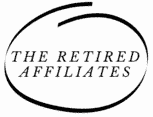



















8 responses to “How to Build a Website for Dummies – Detailed Guide for Newbie Bloggers”
A very clear and honest article about how to start a website for beginners. The warning that will not be making money overnight is a very necessary one. It takes effort and time to become successful with your website. Wealthy Affiliate trains their members well and they are giving you a good chance at making money on the side.
Thanks Jerry.
It is amazing the amount of people who think if this isn’t making me money within a week then I need to try something different.
Building any type of business is like running a marathon, not a sprint!
Mark
I honestly feel like the best way for dummies to build their website is through WordPress. Firstly it’s free and it is user friendly. You can never go wrong with it. Other programs will require you to pay monthly to keep your website on the internet. Your article is well written and very informative
Thanks Daniel.
It feels so good to be able to build your very own website, gone are the days when we had to pay so much to have someone do that for us when we can now build a website ourselves with effective and clear training from Wealthy Affiliate. The good part also is that the website you build can be a success helping you to work full time from home which I think is pretty amazing also.
Thanks for your comment Norman.
Hey Mark, This is a great post about how to build a website for dummies. You have very clearly outlined the steps required to build a website and why one is needed. I do love that one does not need to know computer coding to build websites these days. And I especially love the fact that in some cases, you can build a website completely free of charge. Wealthy Affiliate is definitely a huge benefit to beginners who don’t know where to start. Great advice, thank you.
Thanks Jenni… Yes WA has definitely made it easy for anyone to enjoy the success that this industry can provide.
Mark