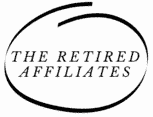Discover how Google Search Console can help you dominate search rankings and boost your website’s visibility. Learn about its powerful features, optimization tips, and FAQs in this ultimate guide. Start optimizing your website today!
Are you looking to improve your website’s visibility on Google? Want to dominate search rankings and attract more organic traffic? Look no further! In this ultimate guide, we’ll dive deep into the world of Google Search Console and explore how this powerful tool can transform your online presence. From understanding your website’s performance to optimizing for search results, Google Search Console is a must-have for any website owner or digital marketer. Let’s get started!
Table of Contents
ToggleSection 1: What is Google Search Console?
Question: What is Google Search Console, and why is it important?
Google Search Console, previously referred to as Google Webmaster Tools, is an invaluable web service offered by Google, and the best part is that it comes at no cost. Its primary purpose is to empower website owners and webmasters by providing them with the means to monitor and optimize their website’s visibility in the vast realm of Google search results.
By establishing a connection between your website and Google Search Console, you open the doors to a wealth of valuable insights and information about your website’s performance. This data allows you to understand how your site is faring in the search engine rankings, enabling you to make informed decisions to enhance its visibility and reach a wider audience.
One of the key advantages of utilizing Google Search Console is the ability to identify and address any potential issues that might be hindering your website’s performance. The platform provides comprehensive reports and alerts that highlight various aspects of your site that require attention. For instance, it can notify you about crawl errors that might be preventing certain pages from being indexed by Google. By resolving these issues promptly, you ensure that your website is effectively accessible and visible to search engine users.
Furthermore, Google Search Console equips you with a range of optimization tools and features to enhance your website’s visibility. It enables you to submit your website’s sitemap, which acts as a roadmap for search engines to discover and index your site’s pages more efficiently. By providing search engines with clear instructions on the structure and content of your website, you increase the chances of your pages being ranked and displayed in relevant search results.
Through Google Search Console, you can also access the Performance report, which provides detailed data on the keywords that are driving traffic to your site, along with information about clicks, impressions, click-through rates, and average position. Armed with this knowledge, you can strategically optimize your content to target specific keywords and improve your website’s overall performance in search results.
Moreover, Google Search Console offers a feature called URL Inspection, allowing you to examine how Google perceives a specific URL on your website. It provides valuable insights into indexing status, mobile-friendliness, and any crawl errors that may affect the visibility of that particular page. This information enables you to fine-tune and optimize individual URLs to ensure they are effectively indexed and presented to search engine users.
In summary, Google Search Console is an indispensable tool for website owners and webmasters seeking to monitor, manage, and enhance their website’s presence in Google search results. By leveraging its features, you can gain crucial insights into your site’s performance, address any issues that may arise, and optimize your website’s visibility to reach a wider audience. Connecting your website to Google Search Console is a proactive step towards maximizing your online presence and effectively engaging with your target audience.
Related Article – pros & Cons of Affiliate Marketing: is it right for you?
Hey there! Are you considering making money online but don’t know where to start? Affiliate marketing might be worth considering. It’s a popular way to earn passive income by promoting … Check If Its Right For You Here
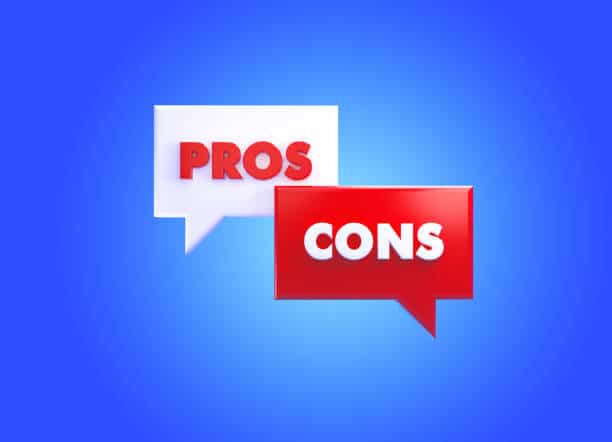
Section 2: Key Features of Google Search Console
Question: What are the key features offered by Google Search Console?
Google Search Console provides a range of powerful features that can help you optimize your website and dominate search rankings. Let’s explore some of its key features:
- Performance: The Performance report gives you detailed data on how your website is performing in search results. You can analyze clicks, impressions, click-through rates, and average position for specific keywords and pages.
- URL Inspection: This feature allows you to analyze how Google sees a specific URL on your website. It provides insights into indexing status, mobile-friendliness, and any crawl errors that need attention.
- Sitemaps: You can submit your website’s sitemap to Google Search Console, which helps Google discover and index your website’s pages more efficiently.
- Mobile Usability: With the rise of mobile searches, Google Search Console helps you identify and fix any mobile usability issues on your website, ensuring a smooth user experience for mobile visitors.
- Index Coverage: This feature provides a comprehensive overview of how Google is indexing your website. It highlights any errors, warnings, or indexing issues that need to be addressed.
Section 3: Optimizing Your Website with Google Search Console
Question: How can Google Search Console help in optimizing your website?
Google Search Console offers invaluable insights to optimize your website and improve its visibility in search results. Here are some ways to leverage its potential:
- Keyword Analysis: Analyze the Performance report to identify keywords that are driving traffic to your site. Use this data to optimize your content further and target relevant keywords.
- HTML Improvements: Google Search Console helps you identify HTML title tag and meta description issues that might affect your click-through rates. Optimize these elements to enhance your website’s appearance in search results.
- Rich Results: Discover opportunities to enhance your website’s appearance in search results through rich results, such as featured snippets, FAQs, or reviews. Google Search Console provides insights on how your pages are eligible for these rich results.
- Backlink Analysis: Explore the “Links” section to gain insights into your website’s backlink profile. Monitor which sites are linking to your content and identify potential areas for building high-quality backlinks.
Related article – Free training course 2023/24
The world of online business is constantly evolving, and the need for individuals to earn a living from the comfort of their homes has never been greater. Fortunately, there are now a plethora of options available for anyone who wants to learn how to make money online. One such option is a training course specifically designed to teach individuals the skills and knowledge they need to succeed in online business.
Section 4: Frequently Asked Questions about Google Search Console
Q1: Is Google Search Console free to use?
A1: Yes, Google Search Console is completely free to use. Simply create an account and verify ownership of your website to access its powerful features.
Q2: How do I verify my website in Google Search Console?
A2: There are several methods available to verify your website in Google Search Console. The most common method is adding an HTML tag to your website’s header or uploading an HTML file to your website’s root directory. Alternatively, you can also verify through domain name provider, Google Analytics, or Google Tag Manager.
Q3: How often should I use Google Search Console?
A3: It is recommended to use Google Search Console regularly to monitor your website’s performance and address any issues. Checking it at least once a month allows you to stay updated on your site’s visibility, search queries, and indexing status.
Q4: Can Google Search Console improve my website’s ranking?
A4: While Google Search Console doesn’t directly influence your website’s ranking, it provides valuable insights and optimization opportunities that can indirectly improve your ranking. By identifying and fixing technical issues, optimizing your content, and monitoring search performance, you can enhance your website’s visibility and increase the likelihood of ranking higher in search results.
Q5: Is Google Search Console only for experienced webmasters?
A5: Not at all! Google Search Console is designed for website owners and webmasters of all levels of experience. Its user-friendly interface and helpful documentation make it accessible to beginners as well. Even if you’re new to SEO or website management, Google Search Console can be a valuable tool to understand and improve your website’s performance.
Conclusion
In conclusion, Google Search Console is an indispensable tool for dominating search rankings and optimizing your website’s visibility on Google. With its powerful features, you can gain insights into your website’s performance, address issues, and optimize for better search results. Whether you’re a website owner, a digital marketer, or an SEO enthusiast, integrating Google Search Console into your workflow can significantly impact your online success.
So, what are you waiting for? Take advantage of the free and powerful features of Google Search Console, and start optimizing your website to reach new heights in search rankings!
Mark – The Retired Affiliates

Hey, Fellow Entrepreneurs it really is so awesome to meet you, and I hope that you enjoyed reading this post. my name is mark and I am the CEO & founder of the retired affiliates. i have been in the affiliate marketing business for a while, and now help newbies to start their own businesses. why not sign up for my #1 affiliate marketing training course and learn how to get your business started for free.