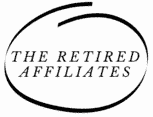Mark here from The Retired Affiliates, and in today’s Google In The News article we will cover How to rank higher on Google in 2022
To speed up your website ranking in Google, you need to improve your site’s user experience. You can do this by implementing the best practices in website development. To start, you need to evaluate the load time of your homepage.
Check the speed of your other important pages. Then, try to speed up your site at different locations. Test it at least five times to get the best results.
One of the most critical factors in Google ranking is the speed of your site. Here are some best practices for speeding up website ranking in Google from our Google in The News research:
Table of Contents
ToggleGoogle In The News – Understanding the Google Ranking Algorithm
Google considers how responsive your site is. Increasing your site’s speed will be better suited for mobile users. To do this, you should consider investing in a responsive web design.
The below screenshot is taken from google page speed insights for this particular website TheRetiredAffiliates.Com. The green ranking of 90 on a mobile device is exactly what Google is looking for!

One of the easiest ways to improve the speed of your site is by using CDN or caching. A CDN or cache is a great way to boost the speed of your site. And remember, a slight increase in speed can have a significant impact on your ranking.
Google In The News – Study Your Analytics
To speed up your website ranking in Google, you need to study your Analytics. Our Google in the news research found the top factors that affect a site’s ranking are the number of visits, visitors’ time on the site, pages per session, and the bounce rate.
All of these factors are directly related to the user experience, which is one of the reasons why it’s so essential to make your website fast and easy to use.
TheRetiredAffiliates.Com Audience Overview from google analytics for 1 day
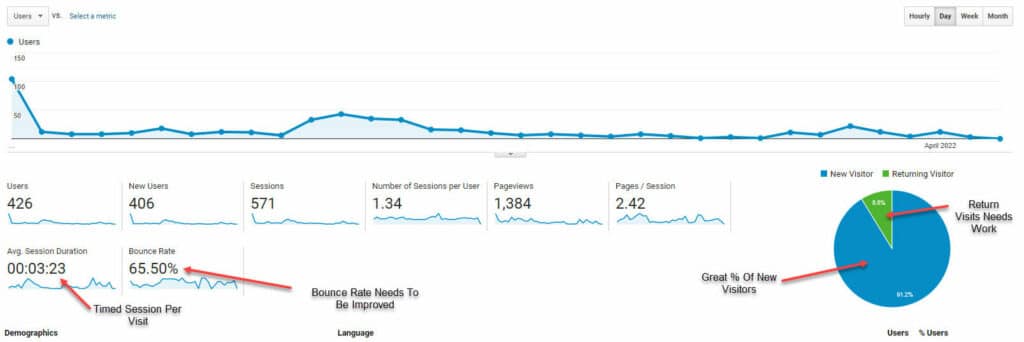
Recent changes to Google’s algorithms (Something that has seen google in the news a lot of late) emphasize Page Experience, which means that your website should be quick and easy to use for visitors to get a great experience. More visitors mean more pages, and more pages equal better search rankings.
In addition to your Analytics, you can also use Google Search Console to optimize your website for mobile devices. By analyzing your analytics, you’ll be able to see where your site can improve. After all, faster websites are more likely to attract visitors and earn more revenue
Optimize Your Images According to Google In The News
Optimizing your images according to google in the news is a must do.
When it comes to increasing your website’s speed and page load time, optimizing your images is an important step. This simple technique will improve page speed and increase your website’s ranking on Google.
There are a lot of Image Optimization Plugins available and we have tested a few, however I use IMAGIFY on all my sites due to its light weight and simple to install plugin.
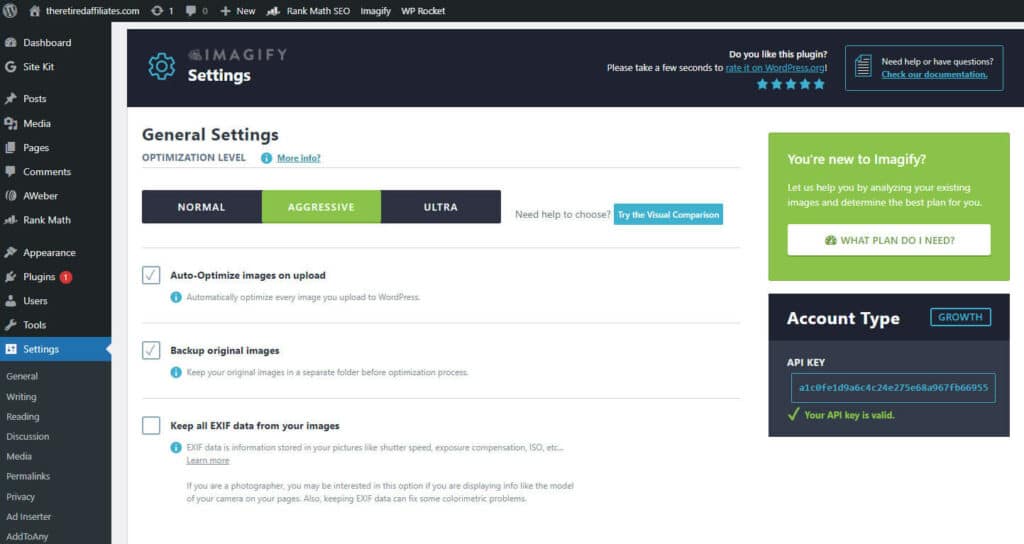
The next step is implementing schema markup to help search engines index your images. Then, reduce the number of images per page.
The most compelling image optimization method is to reduce the size of your images. Optimizing images is crucial for improving your website’s product image rankings. This is because high-resolution images can slow the loading time of your page, which can lead to lower conversion rates.
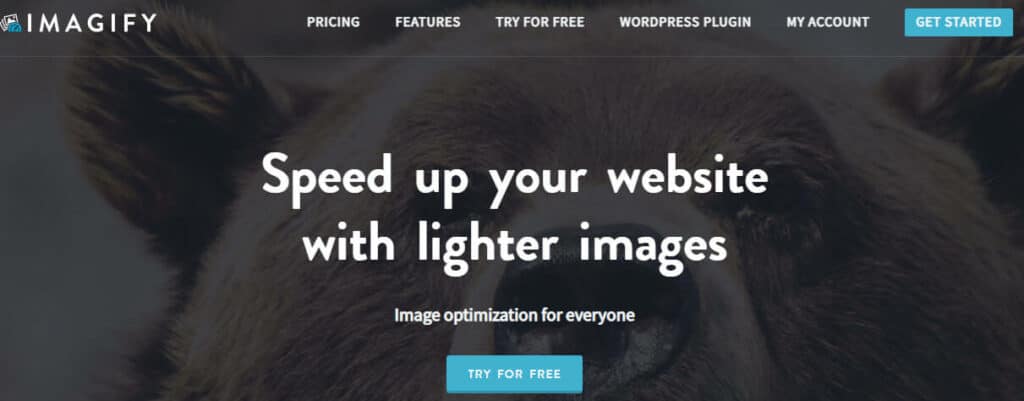
Using CSS to optimize your images is a great way to boost your rankings and make your images look as good as possible.
You may want to use the PNG or JPEG file format for the best results. This is because the PNG format uses lossless compression to maintain image quality. It is also ideal for screenshots and graphics. However, it will make your images more significant than other file types.
Track and Measure Essential Metrics to Rank Higher on Google in 2022
While the average web page loads in two seconds, you can quickly speed up your site by reducing this time. Many developers spend a great deal of time optimizing their sites to reduce their time to load a page.
However, you may have to work hard to make your site faster than your competitors. By following these simple steps, you will be well on your way to a faster website.
Learn Everything You Need To Know About Paid Advertising Without Breaking The Bank.
Never tried paid ads? have a limited budget but want results? wealthy affiliates paid ads training is the simplest fail proof way to start your money making ads & we will even throw in a free website & hosting with the deal!
Many factors determine the speed of a website. Focus on the metrics that will give you the best results. Using a speed test will give you an idea of the average response time of your website. The first thing to do is use a speed tool that can help you do this. The speed test will show you which pages are consuming the most bandwidth.
Another metric that will influence your website’s ranking is speed. While this isn’t an absolute indicator, it is excellent to start. It shows how fast your website responds to requests from visitors and increases your conversion rates.
In addition to speed, Google’s algorithm includes several other factors to boost your website’s performance. Increasing these metrics can make a huge difference in your search performance.
Google In The News – Create A Mobile Friendly Site
Your site should load as quickly as possible, as a slow site will negatively affect your conversion rates. You’ll also have a higher bounce rate.
Any mobile page that takes more than three seconds to load will have a 20% bounce rate, negatively impacting your Google search ranking. Therefore, if you’re interested in speeding up your website, here are some tips to keep in mind.
Make sure your website is mobile-friendly. Although you’ll likely have a larger audience, people don’t search the same way on a mobile device as they do on a computer.
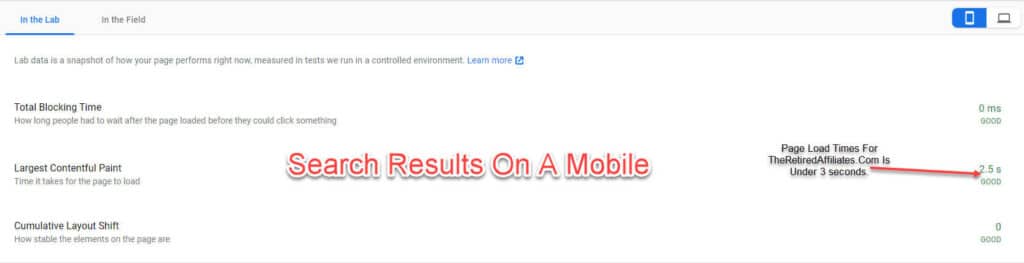
Before you start making critical changes to your website, try using a free tool to test its mobile friendliness.
Consider the size of the screen on mobile devices. A small screen makes it difficult to read large blocks of text – instead, present content sections as smaller areas that fill the screen. Use graphics, icons, and numbers instead of large blocks of text.
Avoid using flashy backgrounds and images that can slow down your site. These factors will affect your search engine optimization and ranking, and they’re not worth it if your site is slow to load.
Google In The News – Use the Proper Header Tags
Aside from using the proper header tags, make sure your website loads fast. Your visitors will notice if your site takes too long to load. This can hurt your SEO ranking and lead to a lower conversion rate.
Try incorporating SEO tools into your website’s development process. These free tools are available in AppSumo and elsewhere online. These tools will analyze your site’s performance and suggest ways to improve it.
Adding the correct header tags to your site can load your website faster and improve rankings. According to Google, 80% of web visitors will abandon your site if it takes more than three seconds to load.
Using the proper header tags can make your website load quicker and get more traffic and leads. You can even use these tips to improve the speed of your website by incorporating them into your HTML code.
Google In The News – Identify & Fix Current Penalties
Identify and fix current penalties and follow Google’s guidelines. In the former case, take the necessary steps to repair any damage done by Google’s algorithmic filter. While you can do this manually, consulting a webmaster for assistance is highly recommended. It is a good idea to hire a web developer in the latter case.
These are the current opportunities for TheRetiredAffiliates.Com according to Google page Speed Insights and once fixed will have this website performing at its best.
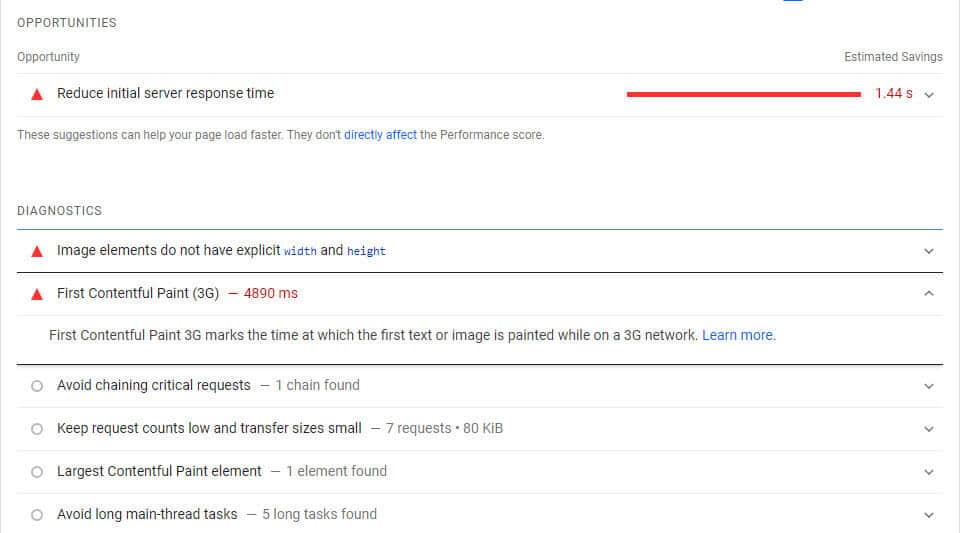
There are two main types of penalties: algorithmic and manual. Google employees apply algorithmic penalties. If you have a new domain, you should check for any existing manual penalties as early as possible.
You can do this by opening your Search Console account and navigating to the manual actions section. The manual penalty section shows the type of penalty you have. Fixing these problems is much easier and faster than algorithmic penalties.
Google In The News Conclusion
Ensure your page loads quickly and is navigable. You can do this by incorporating tools like Google’s PageSpeed Insights tool. This tool will help you identify your website’s speed problems and fix them. The better your site’s user experience is, the higher your rank in Google.

Did you find this article useful? Feel free to share your thoughts. We would be happy to hear from you!
Stay tuned for more Work from Home Business ideas.
Any/all links on this site may be affiliate links, and if you make a purchase through one of them, I will earn a small commission at no extra cost to you. Read the full affiliate disclosure here.
Mark
CEO and Founder of The Retired Affiliates